Top Software Tools for Creating Professional 2D Motion Design Projects

The realm of digital content has changed continuously, and motion design in 2D has become one of the fundamentals of visual narration. Motion design offers an exciting solution to conveying ideas with animated graphics, whether being used in advertising, education, social media, or branding. Whereas traditional animation has been a resource-intensive and sometimes time-consuming process, the 2D motion graphics process is more streamlined and easy to adopt-which makes it ideal for creators who think big and have tight timelines.
The people working in the industry also tend to use special programs in order to implement their vision. These programs help artists to come up with liquid, spontaneous forms of animation of illustrations, typography, and graphical elements. Whether you want to enter the sphere of motion or improve your current environment, it is necessary to learn more about the most popular software programs.
The article will discuss the best software tools that are taking over the 2D motion design business. They all introduce exclusive characteristics, and working processes can be applied to various projects of different scope, costs, and professionalism. Whether you are a beginner or you already have your profession, these tools will help you create some beautiful images by using the 2D animation motion graphics methods.
Adobe After Effects: The Industry Standard
Arguably, it is impossible to write about 2D motion graphics without talking about Adobe After Effects. The software is long popular among the professionals in the motion design industry and is viewed as the industry standard. The most prevalent use of After Effects is any combination of animated logo to explainer video with powerful composition tools, extensive effect sets, nd the ability to work seamlessly with other Adobe Creative Cloud applications such as Illustrator and Photoshop, making AE the default tool in any workflow.
After Effects is known to give users the flexibility to be able to make anything in 2D motion design, whether this be a frame-by-frame animation or the movement of a rigged character. Its versatility is also increased by third-party development of plug-ins, script automation, and script libraries. It also works best in layering animation and animation transition or kinetic typography, which is why it is also a key tool in the bag of any modern motion designer.
It is highly controlled with every movement, especially in precision areas, where its powerful timeline, keyframe editor, and expression-based automation give it the ability to have very detailed control. Whether you are making a product advertisement, music video, or a user interface animation, After Effects can easily process even the most complicated projects stylishly and with decorum.
Blender: Free and Powerful
You might be more familiar with Blender as a 3d application, but it has also become quite a successful 2d motion design tool in recent years. In the newest version of Blender, the company has introduced its Grease Pencil tool, which enables animators to design 2D animations within a 3D arena. It is a hybrid solution that has presented creative opportunities to motion designers who seek more depth and perspective in their products.
What is great is that Blender is completely free and open-source. It implies that anyone will have access to professional-level tools of animation tools without the overhead of license fees. This is something that makes Blender appealing to those who work on 2D animation, motion graphics, and have little funds at their disposal. It allows onion-skinning, layers, and keyframes, prerequisites to a clean, frame-by-frame 2D animation.
It might not be the easiest to learn when compared to other tools specifically made with the beginning user in mind, but the time invested in Blender is worth it in how much flexibility and power it allows. Animation is possible in the interface itself, and animators were able to mix 2D drawings, camera movements, and lighting more common to 3D compositions.
Toon Boom Harmony: The Choice for Character Animation
Toon Boom Harmony can be considered as one of the most effective software tools available to professionals dealing with cartoon-style content or animations revolving around the concept of a character. It is industry-standard software used by large studios; this includes powerful rigging, lip-syncing automation, and sophisticated drawing tools to support 2D animation production.
Although Harmony is most well-known as a full-length textured TV shows/ films, it also makes a great tool to learn character animation in 2D animation and motion graphics. The software also offers both vector and bitmap workflows that allow artists the freedom of drawing and animating in their styles. More layers and effects handling are possible in the node-based compositing system as compared to timeline-only ones.
Although not nearly as versatile as After Effects as a general motion design tool, Toon Boom Harmony is unarguably a tool in a class of its own. You should consider this software when your projects entail expressive characters, story telling and fluid movements. It can also be perfectly used in animation studios that wish to ramp up their pipeline, integrating with other Toon Boom products.
Stay tuned for business tips, news and more
Every Monday, Wednesday and Friday
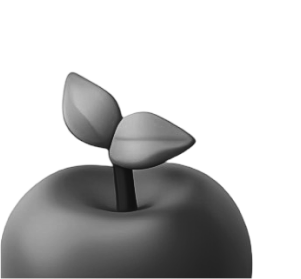
Moho (Anime Studio): Rig-Based Animation Made Easy
Moho is one more good tool if a person concentrates on character rigging and streamlined animation. The software combines the concepts of traditional animation with bone structure rigging and the smart mesh technology to provide a smoother character animation process. The inherent ease of use, controls, and judiciary qualities of the timeline are making their way to the delight of the artists working in 2D motion design, particularly where time is of the essence, but quality would not have to be compromised.
Moho is frequently touted as being so simple to lip-sync, walk cycles, and facial animation. It has made it a fan favorite of YouTubers, small studios, and indie creators, and requires that they have dependable software to build interesting animated segments fast.
It is not as well supported with plugins as After Effects, but it makes up by delivering a tight range of tools and impressive speed. Moho provides a simplified, low-cost version to those who wish to make professional-quality character animation in their 2D motion graphics.
Cavalry: Real-Time Motion Design
Cavalry, a relatively new player in the elephant that is field, is becoming popular because of its real-time rendering capabilities and intelligent data-driven workflows. Cavalry is optimized to be fast, responsive, and smart, designed specifically with motion designers in mind. It is highly procedural in animation, meaning that it enables you to generate intricate scenes using a limited number of keyframes in an automated way.
Kinetic typography or dynamic branding designers, or someone who needs to work with interactive graphics, will find that the node-based interface and preview-as-you-go system of Cavalry is quite a game-changer. It is user-friendly because one can animate properties using external data sources, and hence, an excellent tool to visualize data and live graphics.
Cavalry is an appropriate product within the changing arena of 2D motion graphics, where agility and velocity are growing in utility. Although it is still in its youth and has yet to achieve the popularity of After Effects, it is rapidly proving itself as an excellent option to more traditional motion designers who want a new direction.
Procreate with Animation Assist: Motion on the iPad
Illustrators making the switch to 2D motion design have found Procreate to be an effective starting point. Although Procreate is mostly a digital illustration application starting with iPad, it has the Animation Assist option, where basic animation can be done easily on a timeline. Which makes it ideal to be used in producing frame-by-frame loops, animated social media material, and emotive hand-drawn sequences.
It has become common to find users of Procreate creating basic assets and small bite-sized 2D animation motion graphics and exporting to After Effects or Premiere Pro, where the rest of the editing can take place. Because of its simple interface and Apple Pencil capabilities, it is a great device to use when one wishes to express oneself creatively on the fly. It can be used especially for the storyboard and rapid idea block.
Although not a professional motion design app, Procreate is popular with creatives who prefer to work on the go, sketch, and have a tactile drawing experience. There is nothing better than it with regards to some types of content, in particular, organic, hand-drawn animations.
Conclusion: Choosing the Right Tool for Your Needs
The 2D motion graphics world has a large variety of software that can fit various sets of creative work processes. No matter whether you are animating infographics, character sequences, view interface, or shorter brand narratives, the tools you will use will matter a great deal in your creative work and productivity.
All of these platforms can work toward a particular part of the 2D motion design process, and knowing what each tool is particularly good at might help you with aligning your creative needs with the suitable software. After all, it is not only about what the software is capable of but how well it fits into your workflow, your clients, and your creative intent.
Starting out or simply seeking to add to your current skill set in the world of 2D animation and motion graphics, taking the time to learn the correct tool is very, very important. Make a trip, test various working conditions, and select the platform that enables you to render your ideas clearly, in style, and motion.