Optimizing App Performance: Speed Is UX
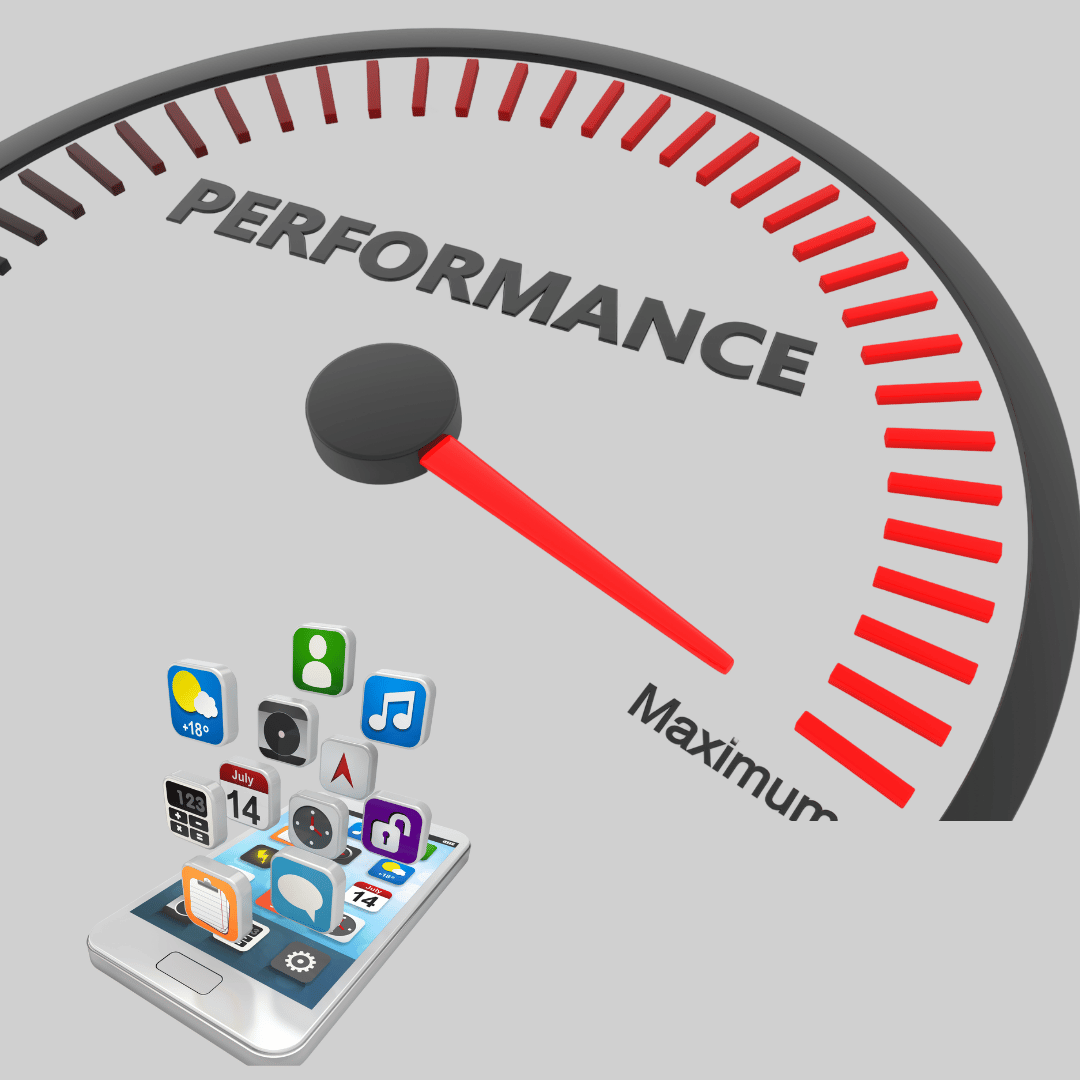
Speed, however, is not a luxury in mobile technology; it is an expectation. Users expect apps to be responsive, be quick to load, and work without complications on any device and network environment. Frustration, abandonment, and negative reviews are common in the case of poor performance. That is, performance is not only a technical measurement; it is the user experience. This article explores how optimizing performance plays a central role in mobile application design and why performance tuning is critical when you’re creating a phone app.
Whether it is the transition between various screens or load time, syncing data and providing access offline, every millisecond counts when it comes to mobile. The user gets a backlog, and a slow response is linked with poor quality. The competition in the app market continues to surge, and high performance is essential to stand out and remain successful over a longer period.
Why Speed Equals User Satisfaction
Speed has a direct impact on the user perception of your app. It has also been found that a decline in satisfaction level could come to over 15 percent due to a delay of a single second in the time of response. Today, users can find dozens of apps for any necessity. When your app is slow or takes some time to load, a lot of them will think nothing of uninstalling it and moving to a speedier alternative.
In mobile application design, performance is tightly coupled with user experience. A responsive and responsive app is intuitive, efficient, and modern. It creates credibility. On the contrary, delays interrupt the flow of a user, create confusion, and suggest irresponsibility. Each sluggish display or hang-up animation destroys the emotional connection that the user develops with your product.
The performance of a phone app should be taken into account as early as possible when it comes to creating an application. It is not anything that can be added later, but it is something that has to be baked into the architecture, the code, and the design logic at the very beginning.
Understanding Performance Bottlenecks
In order to maximize the performance of apps, you should recognize areas of normal slowness. The most typical bottlenecks may be:
- Code wastage or memory leakages
- High file and media sizes
- Prevention of network requests
- Inappropriate management of background processes
- UI features that are too complicated
In mobile application design, every element added to the interface carries a performance cost. The more intricate your layout is, the more resources it requires to render and manage. Similarly, big pictures, heavy-loading elements, or excessive frequent usage of resources (server calls) can produce observable or even a significant delay in the responsiveness of the app.
In the development of a phone application, the developers have to closely cooperate with the design team in order to detect the threats to performance as early os possible. Even the ‘minor detail’, such as a background animation or a carousel, can seem pretty in a static mockup, and destroy low-end devices.
Frontend Optimization Techniques
Frontend performance is one of the first points to start with. The app is responsive and well-rendered, therefore feeling alive. Among the strategies are:
- Provide a layout in one fewer level (do not nest views)
- Where available, use vector graphics rather than bitmaps
- Preferring through intelligent state handling
- Using off-screen componentsfor lazy loading
In mobile application design, designers can contribute to frontend speed by simplifying visuals, reusing components, and favoring minimalist design approaches. Clean design not only looks good, but it also loads quicker and is simple to animate.
With developing a phone app, the framework selection, among which you might wish to consider Flutter, React Native, or a native one, may affect the degree to which you manage to control frontend performance. There are trade-offs attached to each framework, and this decision should be made according to your performance targets on a day-one basis.
Backend and API Optimization
Speed not only refers to the actions on the screen, but it also refers to the things that go beyond the screen. A quick UI, combined with a slow server, is a slow application. Backend problems tend to exist due to:
- Uncached responses
- Large payloads
- Toomanyh database queries
- Bad API design
In the realm of mobile application design, these backend delays translate directly to visible lags on the interface. Let us say your app experiences slow response times on fetching user data or simply takes time to fill a feed; no amount of good design will be able to go past that experience, as it will not have been smooth.
To optimize the backend of a phone app, one can optimize database queries, provide server-side caching, execute API responses as compressed, and page large results. All these bring down the waiting time for content for users.
Network Optimization: Working with Real-World Conditions
Unlike the desktop that can be interfaced with high-speed broadband, mobile devices can operate on the 4G/5G or even the rather weakly connected Wi-Fi. This puts network optimization into special concern.
Good mobile application design takes real-world constraints into account. It suggests advancement of offline access support, failing requests re-trial, and adopting compression algorithms for data in order to reduce the payload weight.
When working on the design of a phone app, programmers will need to adopt a mobile-first approach to the connection. Strategies include:
- The attacks on GraphQL or REST APIs penetration with a filter to limit the data transmission
- The idle period files can be downloaded during the idle period
- Instead of presenting spinners, the presentation of skeleton screens to render the UI busy
- Putting control in the third-party integrations to reduce loading time
The applications, which perform well under the circumstances of average connection to the Internet, are rated higher, and the user retention and the number of active users are better.
Stay tuned for business tips, news and more
Every Monday, Wednesday and Friday
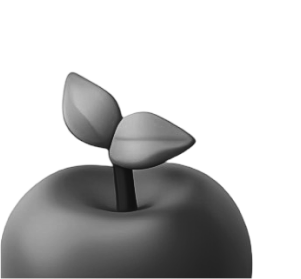
Image and Asset Optimization
One of the greatest culprits of slow mobile apps is a heavy visual asset. Icons, videos, animations, and images that are of high resolution can swell the size and slow down the loading time of an app tremendously.
In mobile application design, designers must strike a balance between visual quality and performance. It is crucial to use adaptive image formats, WebP or AVIF, compress all assets without being concerned about the quality, and send assets in various resolutions matching the specifications of a device.
In a phone app, you would automate optimization of the assets by using build tools or asset pipelines. This means that the needed images are shipped to each device, and doing this saves memory and reduces the load time.
Minimizing App Size
Mobile users pay attention to storage constraints, particularly in developing markets or on legacy devices. A user can see that the app takes longer to download, but also requires more space, which predisposes it to be removed.
Efficient mobile application design considers the total size of the app package. Some of the strategies that can be implemented to reduce the size are:
- Code splitting to render only necessary
- Removal of (unneeded) libraries or dependencies
- Third-party SDK usage optimization
- Shrinking, obfuscating, and optimizing code with ProGuard or R8
In the case of developing a phone app, a lean build results in increased speed of installation, speed of updates, and a higher performance rate.
Battery Efficiency and Background Tasks
Performance is not only about speed, but it also needs to have power usage. Such apps that drain too much battery are reported by both users as well as operating systems. The reasons battery drain often occurs are:
- Frequent updates of locations
- Background syncing constantly
- Heavy CPU load
- Abuse of push notifications
In mobile application design, energy efficiency must be a part of the system architecture. Time and method data synchronization points should be selected thoroughly. Limit the use of silent background fetches and do not invoke activities that are high on triggers unless you need them.
When developing a phone application, take your application to the real device and test battery effects. Profiling tools that come with built-in features should be used to track CPU, GPU, and memory over time.
Conclusion: Performance Is UX
Mobile users will not always have a way of explaining performance issues, but they will experience them. And when they can (and do), they will: by leaving, uninstalling, or leaving negative reviews. It is because of this that performance is not a backend problem or a technical debt that can be tidied up. It’s a core part of mobile application design.
In developing a phone application, it is important to be as fast as possible during the whole process, including decision making, design, development, and monitoring after the launch. Design light, quick to respond, and classy applications that work well in the real world, and your users would return the courtesy with their time, trust, and loyalty.
It is all performance in the e;d, however, that is not all there is to milliseconds. It is all about experience, feeling, and dependability. And in the world of mobile apps, this is all the difference.