Figma vs. Framer vs. Webflow: Which Tool Should Your Team Master in 2025?
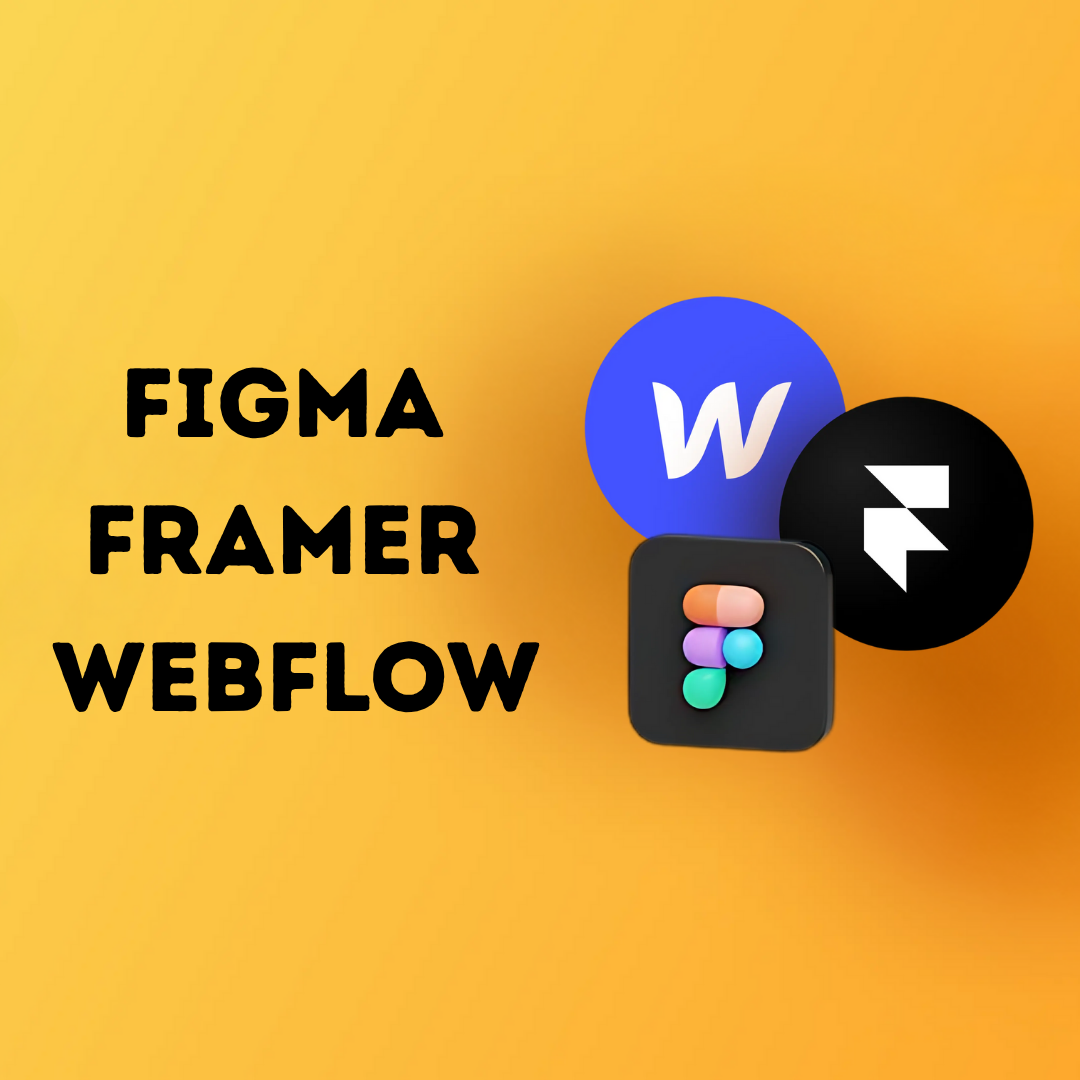
When picking a digital design tool, you need to consider your group’s methods, what your product requires, and what modern user habits are. In 2025, the topic of Figma, Framer, and Webflow is more important than before. Although every design and development platform offers something different, the main question is which one should your team focus on mastering this year?
Figma: The Gold Standard for Collaboration
In 2025, Figma will be the design software used by most teams in UI/UX. The most impressive feature is the possibility to collaborate in real time. Several people, such as designers, developers, product managers, and clients, can collaborate or review a file at the same time, similar to using Google Docs for design.
Figma offers a system that uses components, so teams working on large or complicated projects for their enterprise clients can benefit from its features. Because of prototyping tools, plugins that use AI, and the improved integration of Dev Mode, Figma has taken an important role in every design sprint process. This is something Figma doesn’t do, but Figma is the best when it comes to collaboration and screen design techniques.
Framer: Bridging Design and Code
Framer started off helping people create prototypes, but today it is a complete website builder that links design and production. By 2025, Framer will be reliable in making websites that function well and have unique movements and animations. If a designer wants more power over the details, then Framer is the best choice.
Because it shows a real preview whenever you make changes and responds fast to editing, people use it for startups, portfolio sites, and marketing sites. This tool attracts product designers who want to make prototypes and releases without coding. Though Framer needs more coding expertise, it enables building live sites using Web Hosting and integrating CMS as well, which makes it a suitable choice for mixed teams.
Webflow: From Static Designs to Fully-Functional Websites
If your job is centered on making websites from start to finish, Webflow may be the most beneficial technology to use next year. Along with its visual editor, Webflow lets you edit HTML/CSS, combine with CMS and shop too, and adjust your website’s SEO in just one place.
Webflow is different from other tools by turning visual web designs into clean code suitable for production. People without coding skills can still build websites that fulfill all the design standards. Due to the popularity of visual development and quick release expectations, Webflow enables anyone to build websites that are responsive, scalable, and interactive without depending on developers.
Choosing Based on Your Team’s Needs
Your objectives will decide which tool is right for you. When part of a big product design group, Figma is exceptional due to its proven approach and excellent capabilities for teamwork. If you’re a creative technologist or a designer who works by themselves and needs high-quality animations and end products, Framer is the best tool. Webflow makes it possible for people in marketing, branding, or web development roles to move from a design to an active website without coding.
Familiarity with the teams and the learning process for new tools is another factor. Figma is included in the teaching of design schools and onboarding programs everywhere. Though Framer and Webflow call for a better understanding of how things work, they make it possible to retain more control over design and avoid many back-and-forths.
Integration with Development and Marketing
The design field is not separated from other things. The tool must help you use development, marketing automation, and analytics in harmony. There are plugins in Figma for providing code, and they are easily integrated with Zeplin, Storybook, or Jira. You can use Framer for code additions, custom code, and real-time teamwork, although it may struggle with sites that require much backend code. Thanks to its compatibility with Zapier, HubSpot, and Memberstack, Webflow is an excellent choice for marketing teams that want to expand.
What’s New in 2025?
The platforms are changing at a very fast pace. Figma introduces more features that add AI assistance for putting content, offering design ideas, and making prototypes using data. Sliding even further, Framer is adding longer animation timelines and support for various languages. Now, Webflow features logic flows, user accounts, and a more advanced content management system, which makes it suitable for both client dashboards and websites that require people to sign in.
Designers in the near future need to bring more skills than just making images or graphics. They have to keep in mind usability, search engine optimization, accessibility, as well as conversion. Always go for a tool that fits the type of experiences your team would like to offer its guests.
Stay tuned for business tips, news and more
Every Monday, Wednesday and Friday
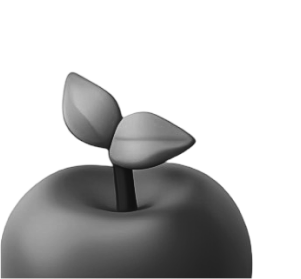
Final Thoughts: There’s No One-Size-Fits-All Tool
Focusing on the features alone is not enough; you should also focus on your team’s plans. The tool is exceptional for working with others and UI design. Framer specializes in creating websites that use a lot of motion and interactivity. Launching marketing and eCommerce websites on Webflow needs little expertise in development.
If your team works on design, branding, content, and SEO all at the same time, being skilled in all platforms makes things easier. However, when you have to make a choice, business goals should lead the way. If you’re developing goods, running campaigns, or making stories, choose a tool that suits your needs.
Practical Use Cases: Matching Tools with Projects
Deciding on Figma, Framer, or Webflow by considering real-world examples makes the process easier. During the collaborative phase of design, Figma does well in helping product teams create challenging user interfaces or apps. Because of shared libraries, auto layout, and component design, it is better suited for large digital products. Feedback in the design is seamless, which means designers, developers, and stakeholders on an Agile team can overlap their work.
When you want to simulate the real app flows, Framer helps you design them easily. You can use animation and transition features in Framer to make your project seem re, which wireframes won’t do. SaaS companies and innovation labs use Framer to check and fix user flows before starting development.
Instead, Webflow is popular among those who want to launch marketing websites, blogs, landing pages, and even lightweight online stores. With the visual interface, designers can finish building the site and publish it without giving up their work to developers. Most freelancers, marketing teams, and content strategists choose it because they can manage everything and get work done fast.
Core Skills Required for Each Platform
Business professionals need to adjust to a unique learning period for every tool. For designers using Figma, knowing design systems, component nesting, and auto-layout is very important. Knowing variants and shared libraries means teams can complete their work faster and display uniform content on different screens. Having Iconify or Unsplash plugins and using Slack or Jira integrations helps increase cooperation between different teams.
Users of Framer gain advantages by knowing about interactive logic, animation timelines, and responsive constraints. If you understand React or JSX, you can use more of the platform’s benefits. Many designers who wish to create designs that look and act like real applications pick Framer for its advanced functionalities.
Being able to use the box model, flexbox, grid, and organize a CMS using Webflow is very important. As you design for production, knowing how HTML works and sticking to accessibility standards is very beneficial. Luckily, Webflow University has a variety of videos, so upgrading your Webflow skills becomes simple and easy.
Ecosystem and Community Support
The ecosystem found around a project is another thing to take into account. There is a huge international community of designers who use Figma. There are free templates, UI kits, many plugins, and connections to tools such as Zeplin or Storybook in the Figma ecosystem.
Although Framer is used by smaller numbers, it gives more creative choices. The community is very involved in exchanging micro-interactions and polished parts. Designers and gamers can enjoy the richness of the community’s resources.
Webflow is one of the most important tools in the no-code movement. Since there are many templates, it works with Zapier and allows custom code and third-party integrations, Webflow is used by many as a whole tool for web development and managing content.
As the years go on in the 2020s, design and development are coming together more closely. Groups are not working separately as they once were—design, coding, and promotion are now connected through common platforms. Looking for the best tool goes beyond the features; it’s about helping your team save time, execute their work well, and update their processes fast. When you are new to MVPs, updating your website as a large company or designing by yourself, picking the best design platform is important. Spread time among learning, testing, and sharing experiences with others to benefit each platform to its full extent.
Check the scalability and the support available from the users involved with each piece of software. Having many active users usually results in faster help, additional plugins, and useful resources. Choosing the proper platform will make your employees’ work more efficient and also prepare them for the future by teaching relevant digital skills.